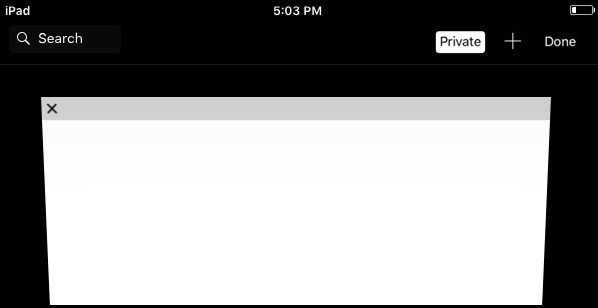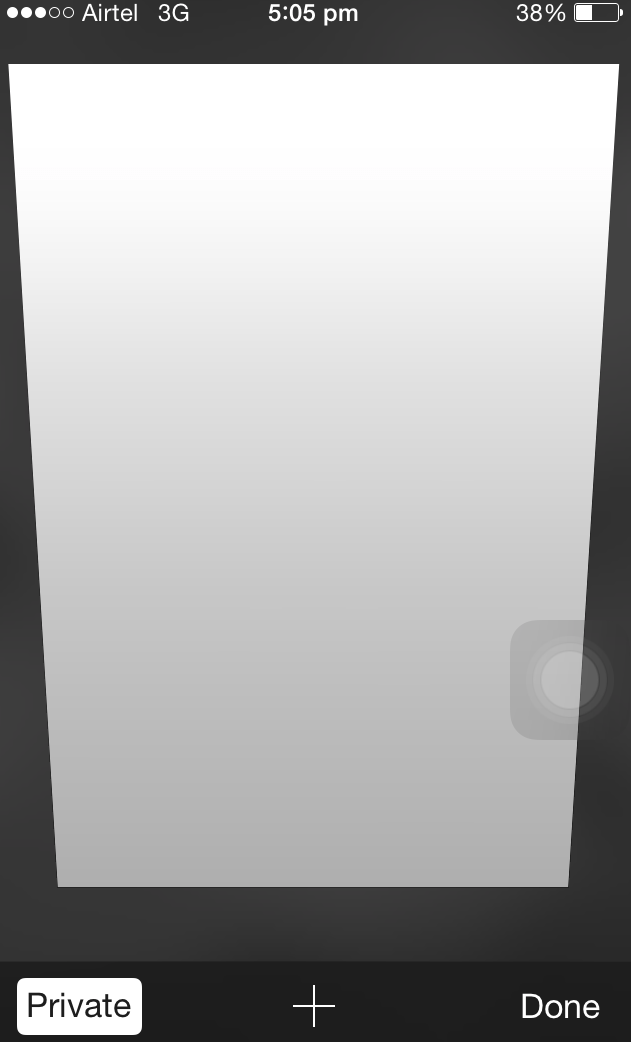It seems you are attempting to browse this site in "Private" browsing mode.
The private browsing mode restricts the flow of data and associated cookies, which results in blocking the web-page from displaying.
- To confirm if your device has "Private" browsing settings applied you must click the
 button to minimize the browser window.
button to minimize the browser window.
- The option "Private" will now be displayed.
- In an iPhone this option will display at the bottom.In an iPad the "Private" option will display at the top. Refer to the sample screen-grabs below.
- If the option "Private" is selected this will appear as a button, with White background.
- To exit the "Private" browsing mode, tap this button once. This action will remove the White background and "Turn-Off" the Private browsing mode.
- After completing the above steps, click "Done" to save the changes.
- You must once again try to enter the URL and check if the AZARDI Digital Bookstore is now loading fine.
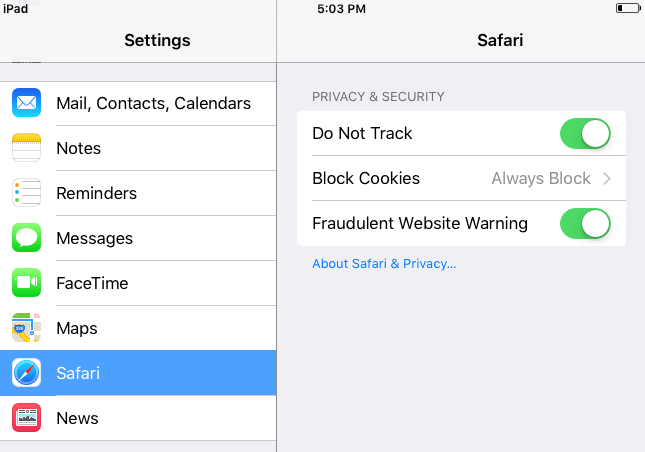
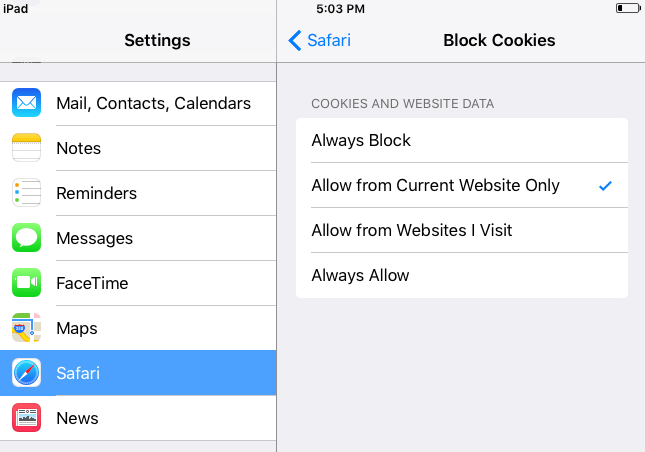
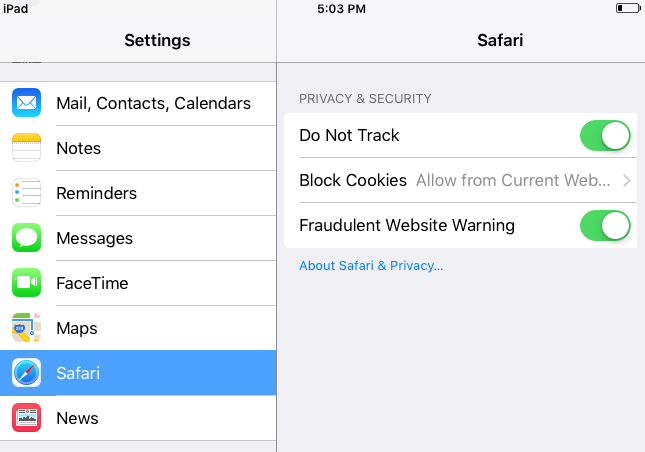
 button to minimize the browser window.
button to minimize the browser window.